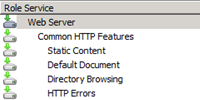 |
System Requirements: LynX Business Integrator |
Version: 3.1
Components
|
Component |
Description |
|---|---|
| Repository Database | A Microsoft SQL Server® database that contains configuration information and provides storage for inbound documents (for both REST and SOAP based web services). |
| Integration Server | A Microsoft Windows® server that executes business processes. |
| Document Tracker | A web application that is used to configure the Integrator and keep track of documents. |
| LynX.Net Developer | Programs, templates, and scripts to create business processes using .NET (C#). LynX.Net Developer is not required for REST API. |
| Build and Deployment Tool | A tool to build and deploy Business Process Manifests (created by developers) to the system. |
| Web Service | The entry point to process inbound and outbound documents (for both REST and SOAP based web services). |
| LynX Submit | A tool for submitting documents to the server (used for testing and troubleshooting). |
| Web Proxy Connector | A .NET library and COM component that can be used by third party applications to submit documents to the web service. |
| Service Connector | A .NET library that can be used by third party applications to submit documents to the web service. The web service connector uses WCF (Windows Communications Foundation) technology to communicate with the LynX Web Service. |
| LynX Outbound Web Service Connector | DLLs and .Net libraries that allow C Business functions to create, change and submit XML documents to the LynX Web Service. |
Supported JD Edwards EnterpriseOne Releases
|
Application Release |
Minimum Tools Release |
|---|---|
| 8.9 | 8.93 * |
| 8.10 | 8.93 * |
| 8.11 | 8.95 |
| 8.12 | 8.96 |
| 9.0 | 8.97 |
| 9.1 | 9.1.x |
| 9.2 | 9.2.x |
* LynX Outbound Web Service is only supported on application releases with tools releases on or above 8.95.
Note: Xe and ERP 8.0 are supported by v2.x. For system requirements see: System Requirements for v2.x
System Requirements
|
Component |
System Requirements |
|---|---|
| Repository Database |
|
| Integration Server |
|
| Document Tracker |
|
| LynX.Net Developer |
|
| Build and Deployment Tool |
|
| Web Service |
|
| LynX Submit |
|
| Web Proxy Connector |
|
| Service Connector |
|
| LynX Outbound Web Service Connector |
|
Note 1: If there are sufficient resources, the server components (repository database, integration server, document tracker and web service) may reside on the same computer.
Note 2: LynX Business Integrator supports all EnterpriseOne databases and operating systems. However, the Integration Server must be configured as a Windows Application Server (with full set of E1 server specs and a full server package build) in your CNC configuration. It does not have to be your primary Enterprise server (used for reports, security server etc.). This architecture delivers superior performance.