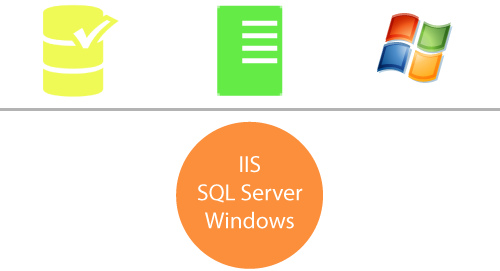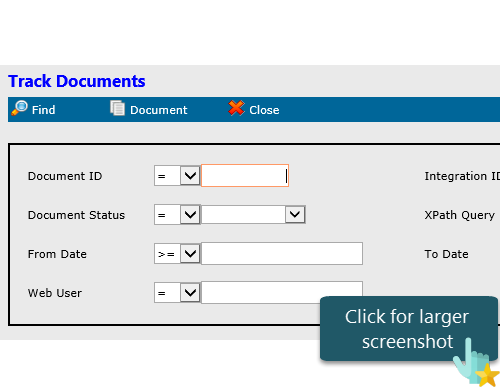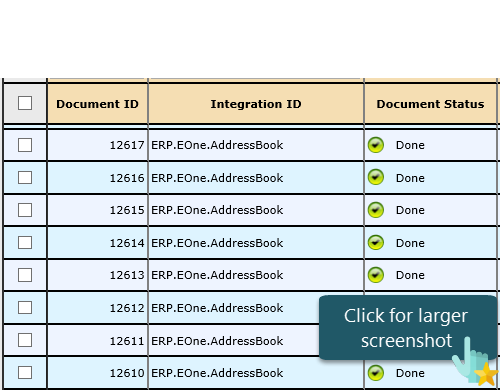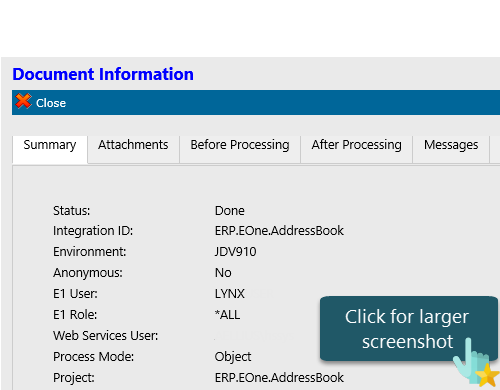Integration Management
LynX Business Integrator provides an easy-to-use admin console to configure and monitor the system.
Configure
Configure the system using LynX Document Tracker:
Track
Track integration activity with ease. You won’t have to scour through jde logs to troubleshoot an issue. All the information you need is available in one place.
Deploy
Deploy business processes using the Build Deployment Tool.
Scale
Integration processes can be scaled vertically on a given server or horizontally across multiple servers.
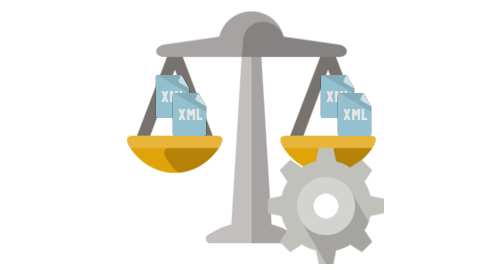
Infrastructure